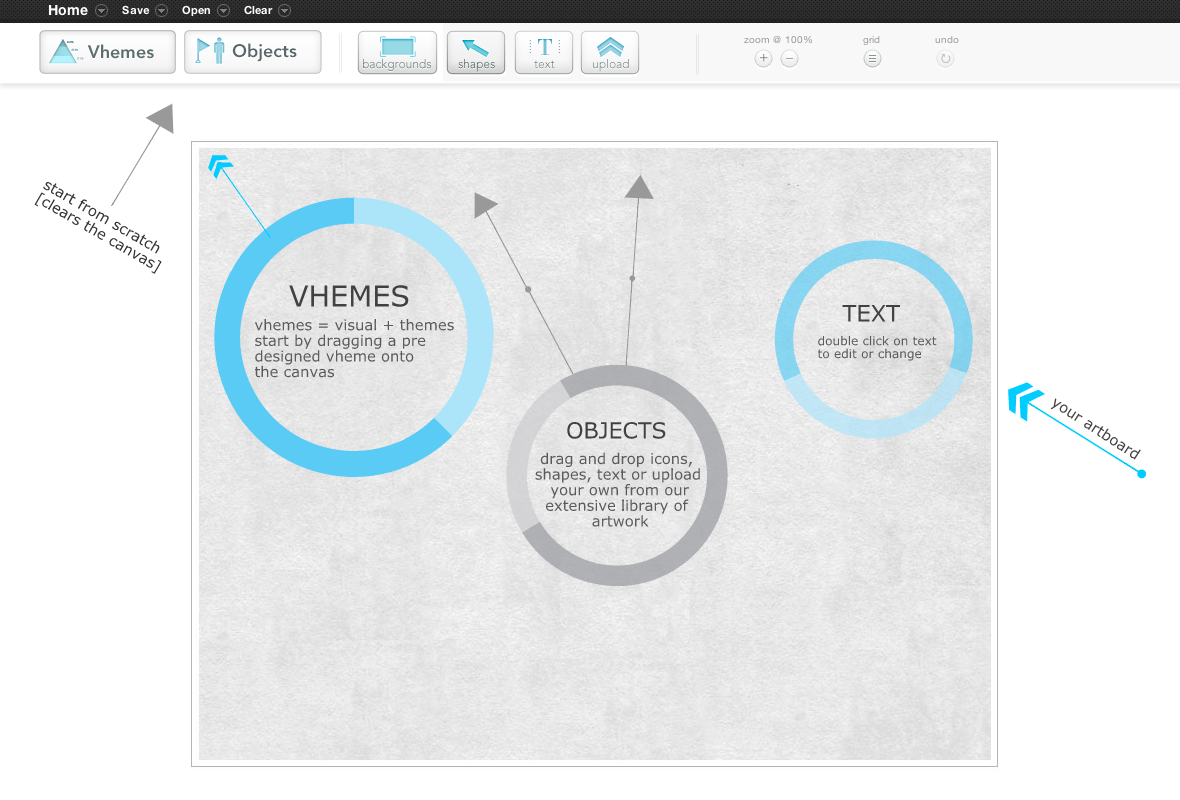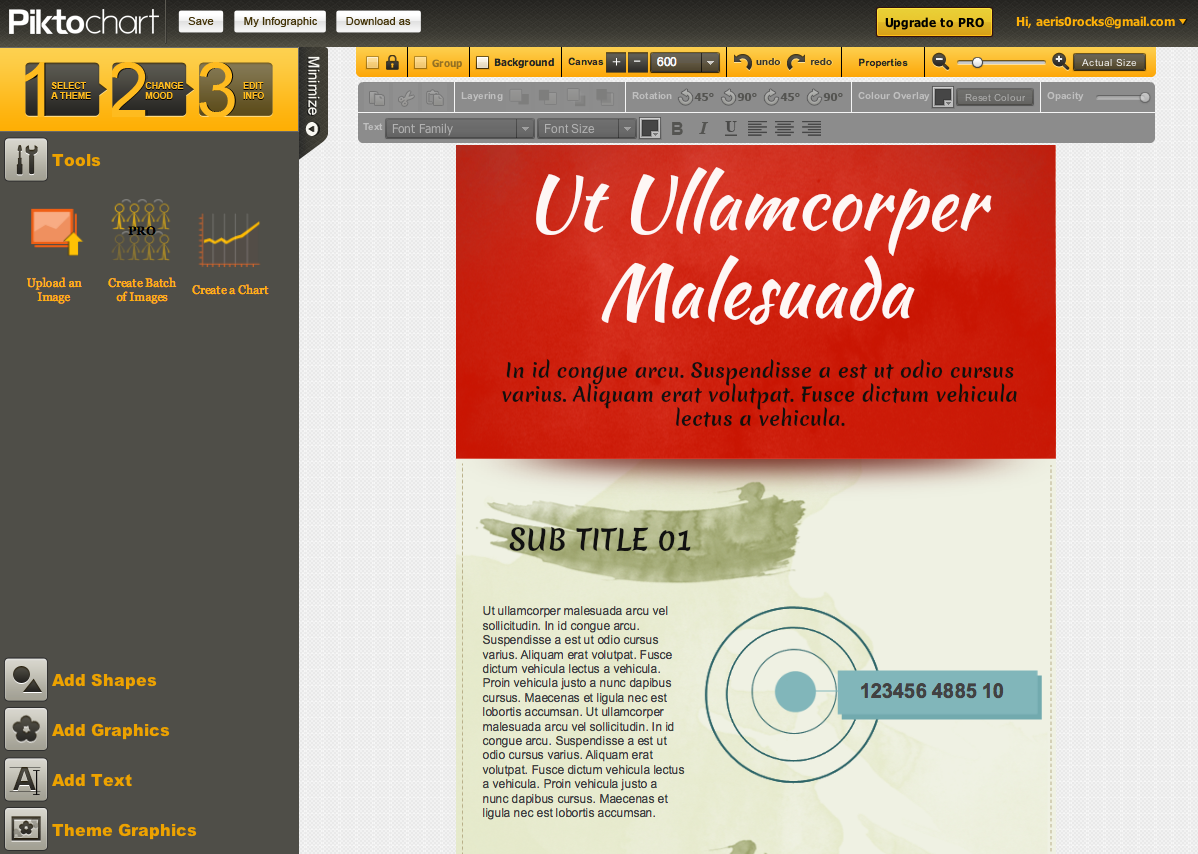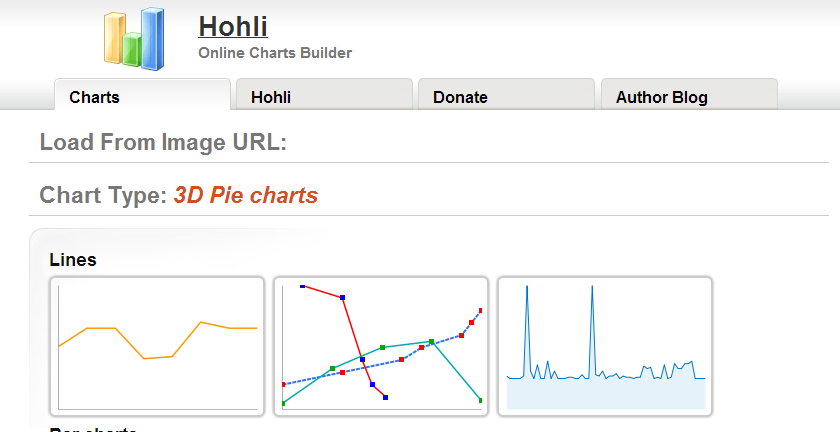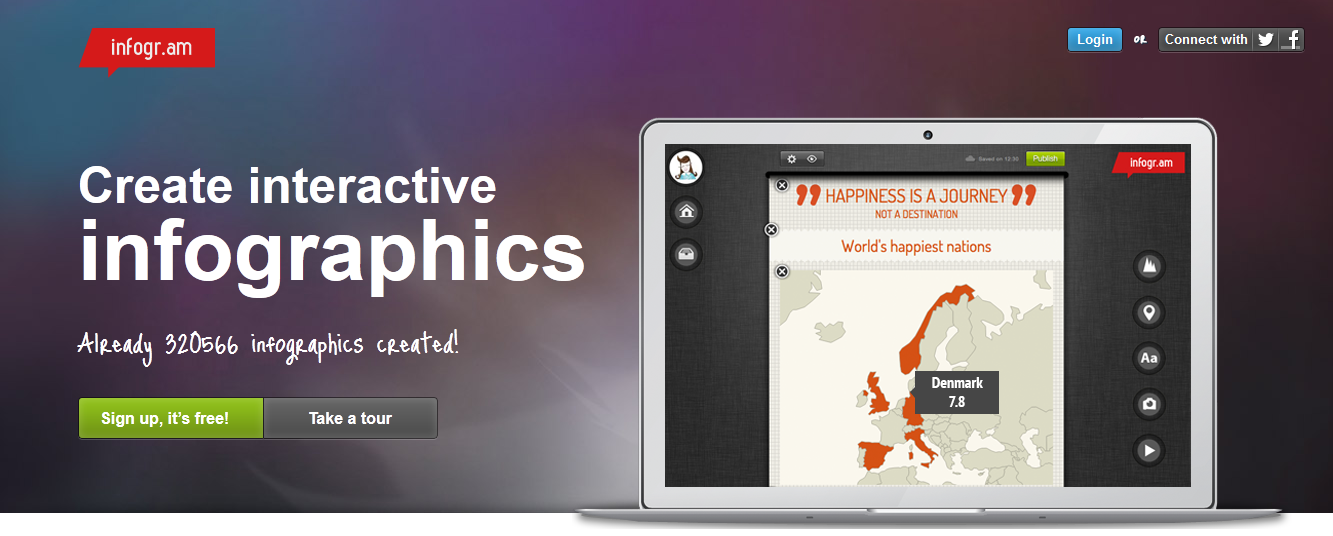Infographics are loved by those in media or marketing because they present complex information quickly and more importantly are highly shareable. If an infographic is done correctly it can work wonders for your business by gaining a much larger reach than other methods and giving you viral brand exposure.
Creating an infographic can be expensive, however there are methods that can be used to create an impressive Infographic without spending a fortune.
Do your own research
To cut down on costs it may be beneficial to get hold of your own relevant data. Many are put off by the thought of crawling the web themselves to find their own information, however there are many sites that offer a wealth of facts and statistics and most are free.
No matter how interesting your Infographic topic is, it will not succeed unless it has eye catching accurate information. So where can you get your hands on all this credible data? Here’s a list of useful, free sites that may be of use.
Create the right idea
Good data is the key to finding good ideas. It wouldn’t be wise to use just any data that you find on the web so if you do come across data from smaller independent sources make sure you contact them to confirm the information is accurate.
It’s also important to give you Infographic a great title, it must be catchy and attention grabbing. The title is the first thing that the viewer sees so it needs to be clear but also fun and exciting. Try and keep your information relatively simple and think in terms of design, if the data you have chosen doesn’t add value then it probably shouldn’t be used, the best infographics don’t need any explanation.
Your infographic needs to be interesting so try and make it fun, if you are interested you can also check out this blog and learn how to make your infographic more fun. It must provide the viewer with new content but also be entertaining at the same time so viewers will want to share it over and over again.
Use budget and free web based tools
Substance and relevance of the content is so important when creating a good infographic, however design itself is also a key factor, using a infographic design service can produce brilliant results if you have well researched data that is appealing to your audience.
There are many budget/free web based tools that are readily available for those that want to create an infographic, make the most of them!
Easel.ly is a free web-based tool for creating infogrpahics. Their intuitive browser based infographic design GUI and Theme library makes creating an infographic easy, even for someone relatively new to design. Unfortunately you are unable to create graphs using real data but it is brilliant for conceptual visualizations and storytelling. It has some amazing themes and has a fantastic user interface.
The variety of themes support many common purposes such as comparison and relationship graphing, maps and flowcharts. This tool has a selection of design objects and backgrounds, you can also upload your own images with the free version.
Piktochart
Piktochart is a web-based tool that not only has six decent free themes but also a whole bunch more for the paid version for creating simple visualizations. You can drag and drop different shapes and images, and there is quite a bit of customization available.
Another great thing about Piktochart is it’s ability to customize each element of the infographic theme you chose. All aspects of the infographic can be moved around and placed in an order that’s right for you. They also have a lot of great documentation that will show you how to create an infographic using their new “Magical App”.
There are a few limitations in the way of fonts and some of the graphical elements that they provide. As a free member you have access to a limited of basic themes but if you wish to make more original designs then you would need to upgrade to their pro option.
This desktop application is unfortunately only offered on Mac and iPad, however the interface is very intuitive and is an effective tool for wireframing in detail. You are able to customize and stylize objects to the extent that you can use the tool to create whole infographics.
The tool offers a wide range of free downloadable stencils which make it really easy to diagram mobile and web interfaces. This tool isn’t free but is well worth the $99 if your looking to use a selection of graphs on you infographic.
Author: Tom Black – Head of Search at Bootcamp Media.